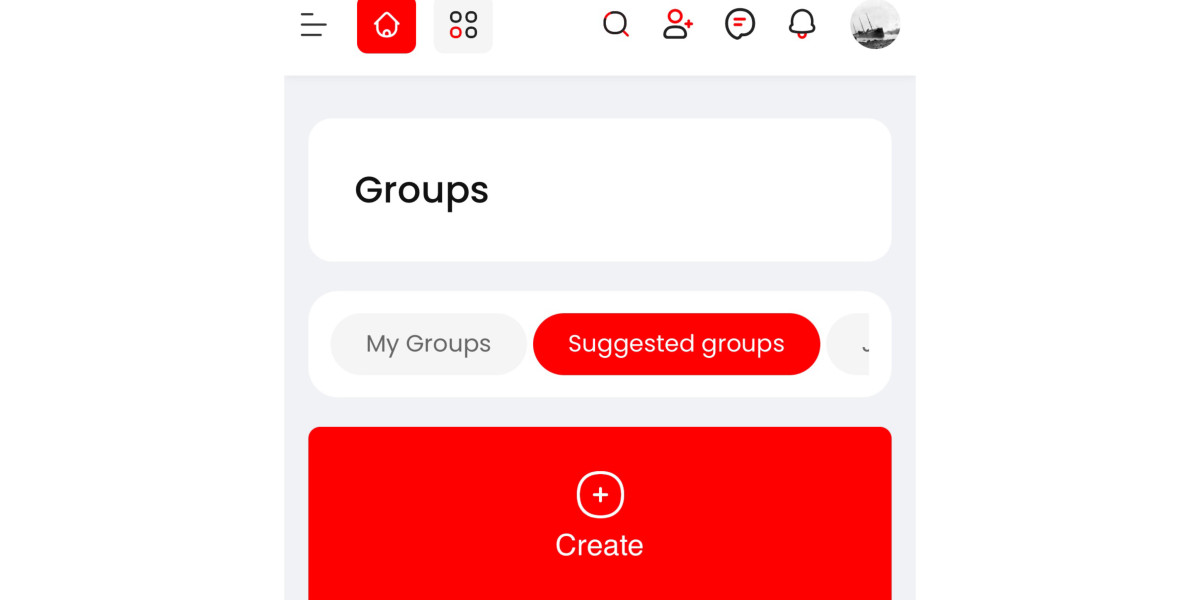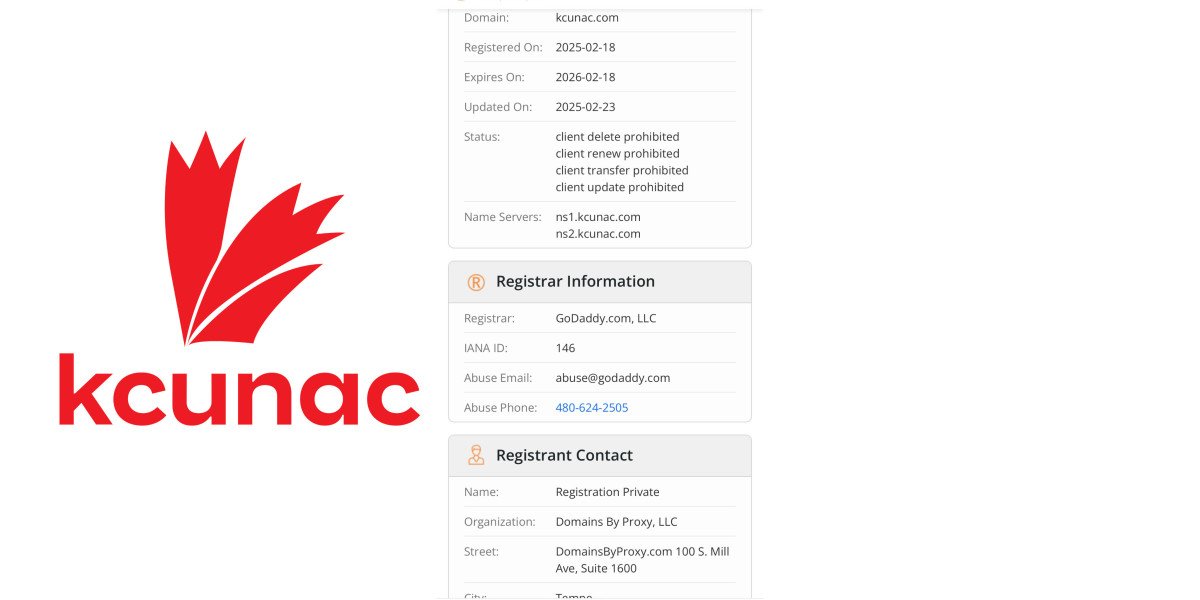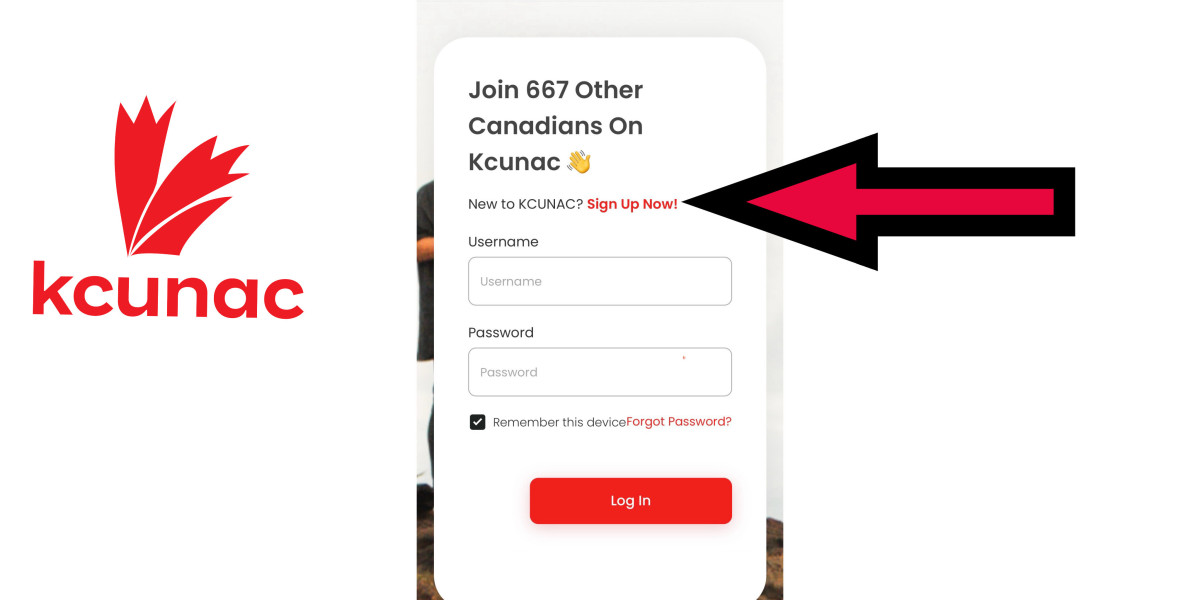Joining groups on KCUNAC is a great way to connect with like-minded people. Here’s how to get started!
- Find a Group – Use the search bar to look for a group that interests you or browse suggested groups on your homepage.
- Join the Group – Click on the group’s name, then tap the “Join” button. Some groups require admin approval, so you may need to wait for confirmation.
- Access Your Groups – Once you’ve joined, you can find all your groups in the “My Groups” section under your profile.
Tip: Looking for something specific? Try searching with Pascal Case hashtags (e.g., #CanadianFood, #HockeyFans) to discover relevant groups.
Now that you're in, start engaging! Like posts, comment, and join discussions to make the most of your group experience.