Setting Up Your Profile
After creating an account, customize your profile to let others know who you are:
- Click on your profile picture in the top right corner.
- Select "Edit Profile."
- Add a profile picture and cover photo.
- Fill in your bio, location, and other details.
- Click "Save Changes"
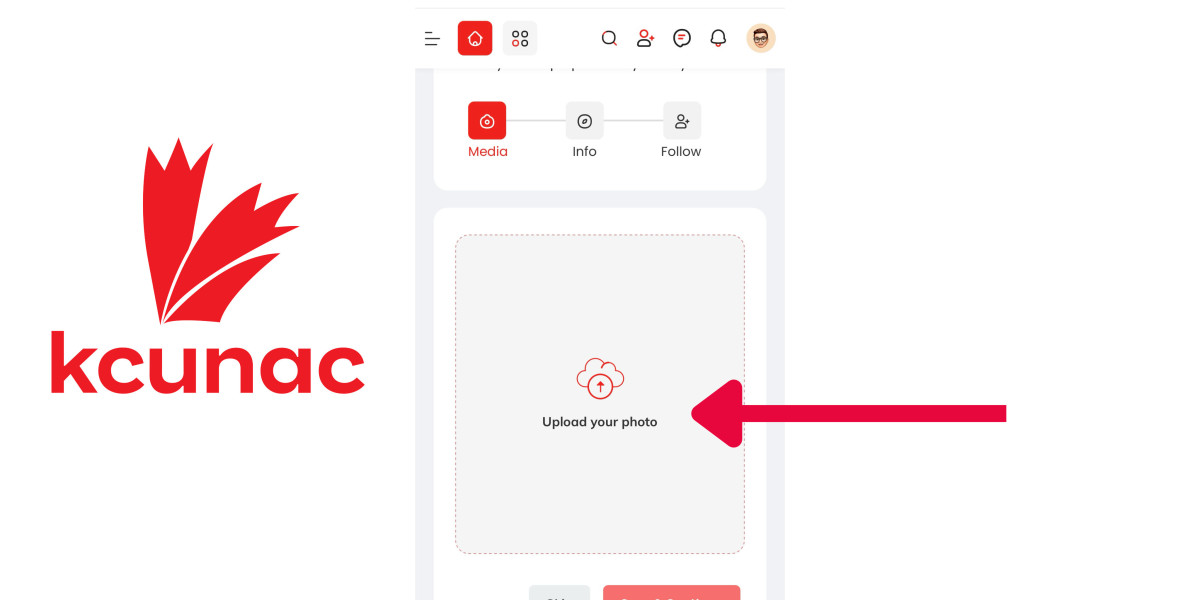



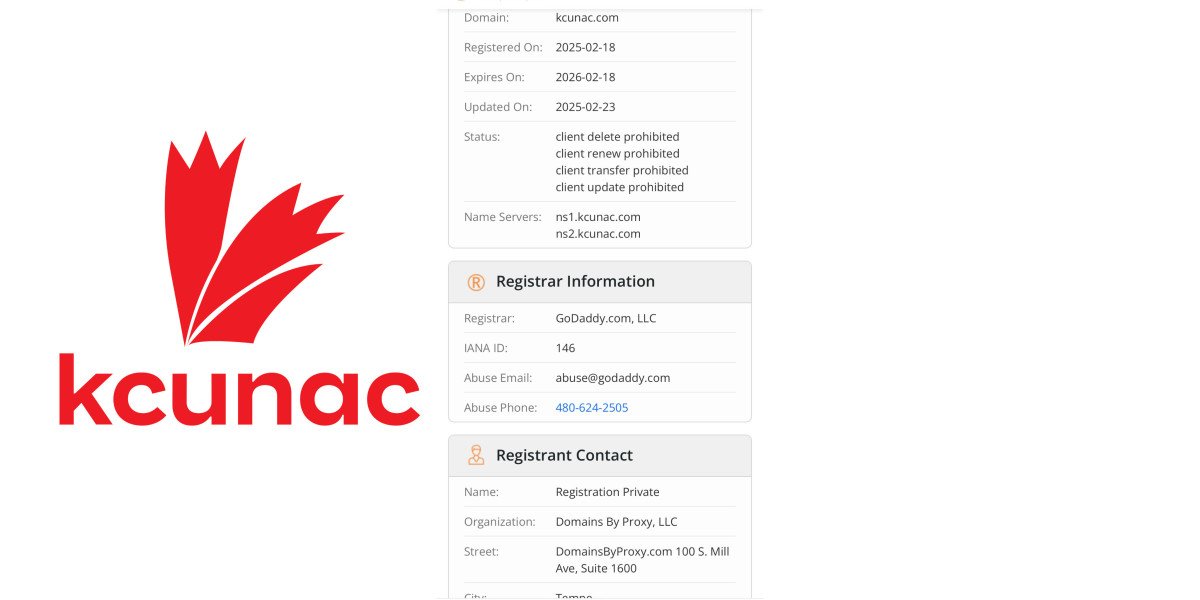

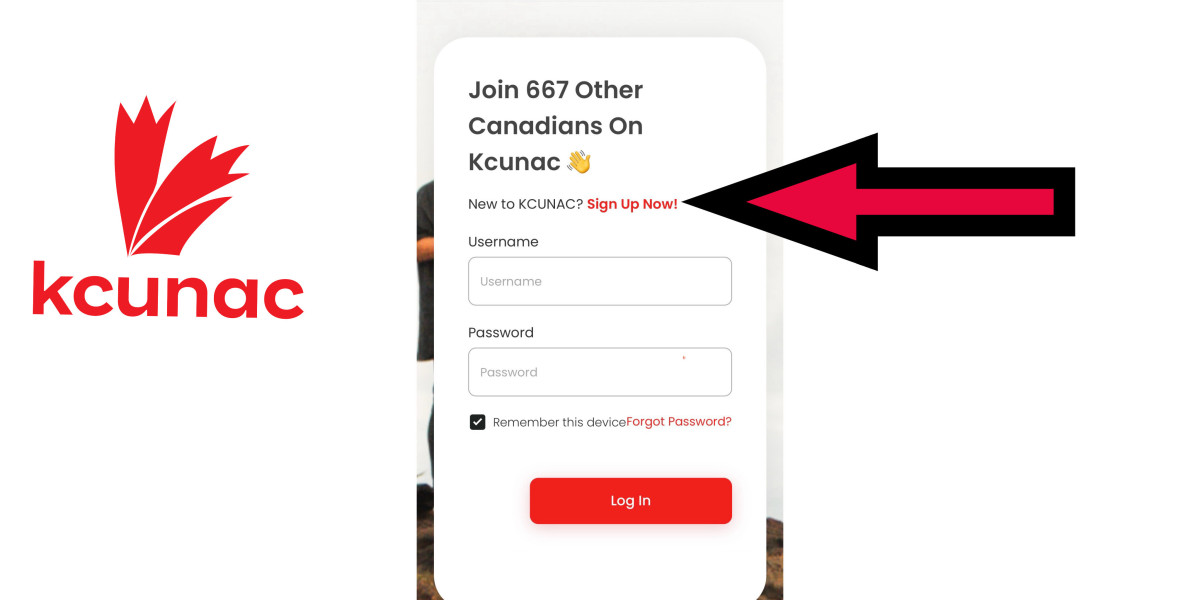


dakini 46 w
Hello, I'm a new transfer from fb and familiar with THAT format but still trying to figure out this one. I've managed to make a few posts but then, I can't find them.
I don't know if this is the right place to ask but ... do I have the equivalent of my own home page on Kcunac?