At kcunac, we believe in empowering our community with an intuitive, seamless, and engaging social experience. Whether you're here to connect, share, or explore, understanding our platform’s features will help you make the most of every interaction.
This guide will walk you through KCUNAC’s key icons, ensuring you can navigate effortlessly, customize your experience, and engage with content in a way that feels right for you.
Your time is valuable, and the way you experience KCUNAC should reflect your preferences. Our home feed icons allow you to filter content with precision, ensuring you see exactly what matters most to you.
Feed Customization Icons
General Feed (Lines and Circle) – View everything in one place, including text, links, images, and videos.
Text-Only Feed (Lines with Sliders) – Cut through the noise and focus on text-based posts and discussions.
Image-Only Feed (Image with a Pin) – Immerse yourself in a visually rich experience by browsing only image posts.
Video-Only Feed (Arrow Pointing Right) – Engage with the latest video content shared by the community.
Audio-Only Feed (Microphone) – Tune into voice posts and audio messages from fellow users.
These icons put you in control, allowing you to tailor your feed to match your interests and engagement style.
Posting Options
Your voice matters, and KCUNAC provides multiple ways for you to share your thoughts, creativity, and experiences.
Image Post (Image with a Pin) – Share your moments, artwork, and visual stories.
Polls (Checklist with Checkmarks) – Start meaningful conversations and gather insights from the community.
Standard Post (Plus Sign) – Express yourself with text, links, or a mix of media.
Each post is an opportunity to inspire, inform, and connect, use these features to make an impact!
Essential Navigation Icons
Efficiency is key to an exceptional social experience. Our top navigation bar provides instant access to essential features, ensuring you’re always just a tap away from what you need.
Home (Red Background) – Your central hub for staying up to date with your network.
Search (Magnifying Glass) – Quickly find people, groups, and content that interest you.
Friend Requests (Person with Plus Sign) – Expand your connections and build your community.
Messages (Chat Bubble) – Stay engaged in conversations and private discussions.
Notifications (Bell) – Never miss an important update or interaction.
Profile (Your Profile Picture) – Access your personal page, edit your details, and track your activity.
With these tools at your fingertips, navigating KCUNAC is effortless, keeping you focused on what truly matters—building connections, sharing your passions, and engaging with a like-minded community.
If you ever need guidance, our KCUNAC Help Center is always here to support you. Together, we’re creating something extraordinary.



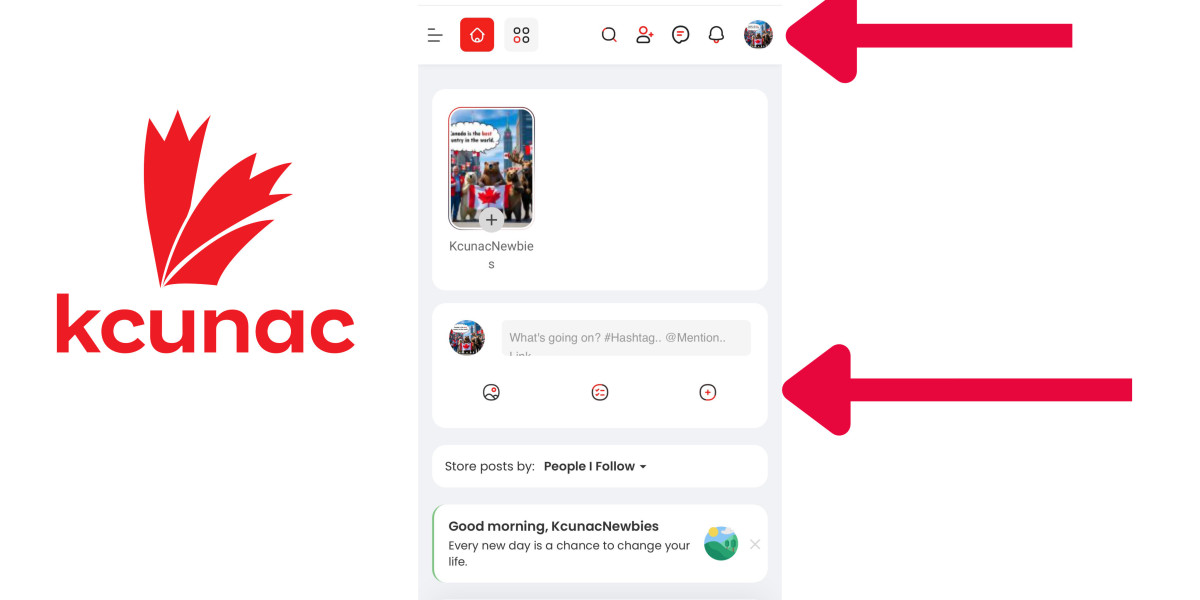

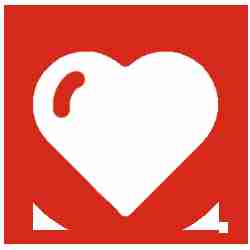
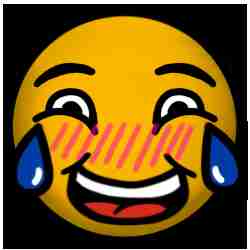

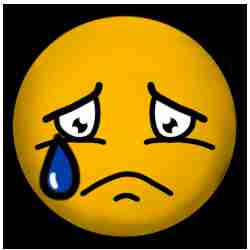



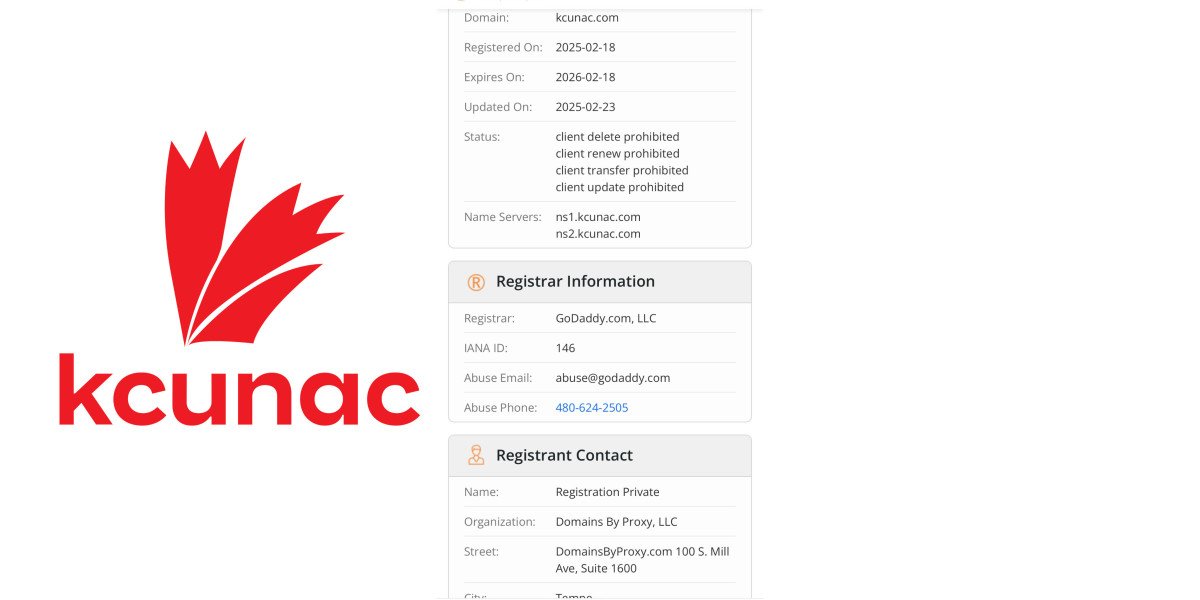
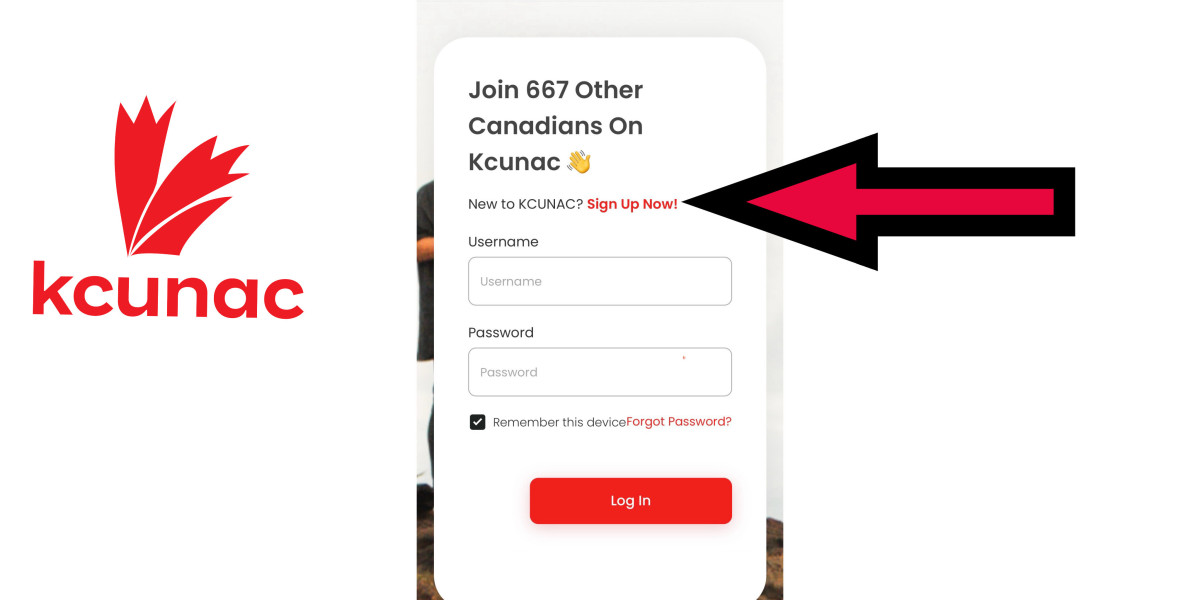


Lorraine Dick 6 w
Perhaps a graphic artist could do this or... I could do a quick and dirty version if needed.