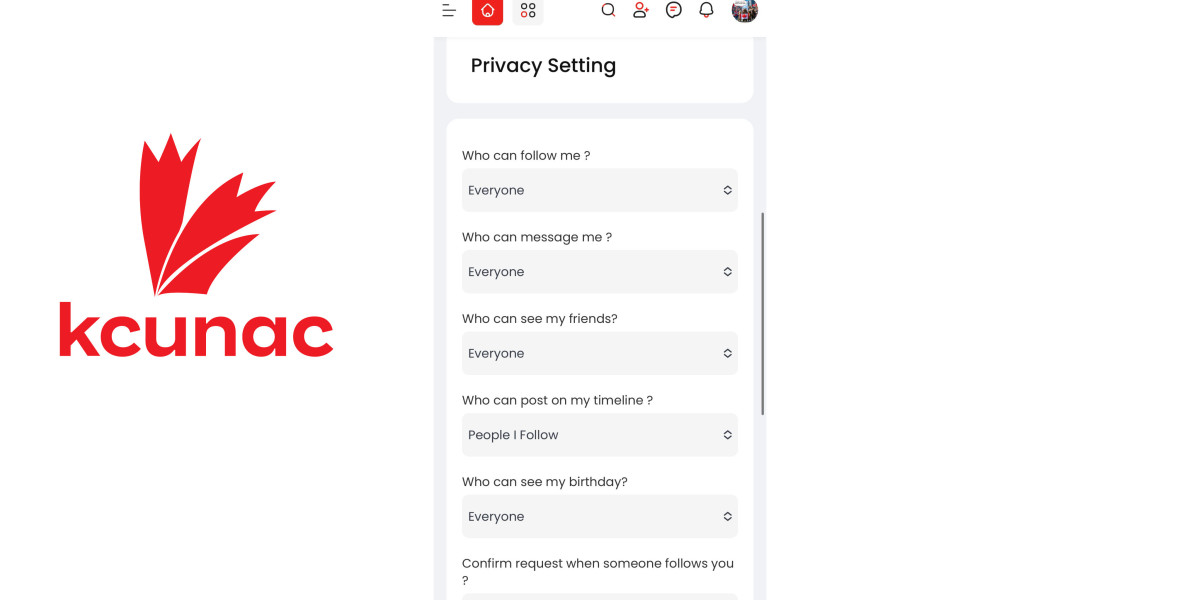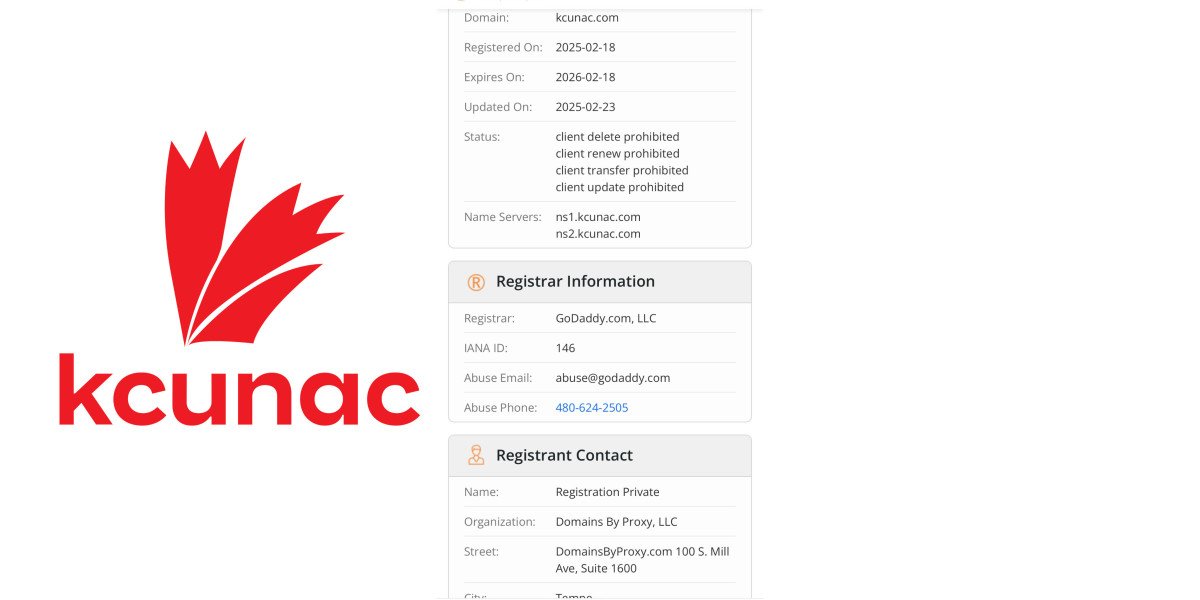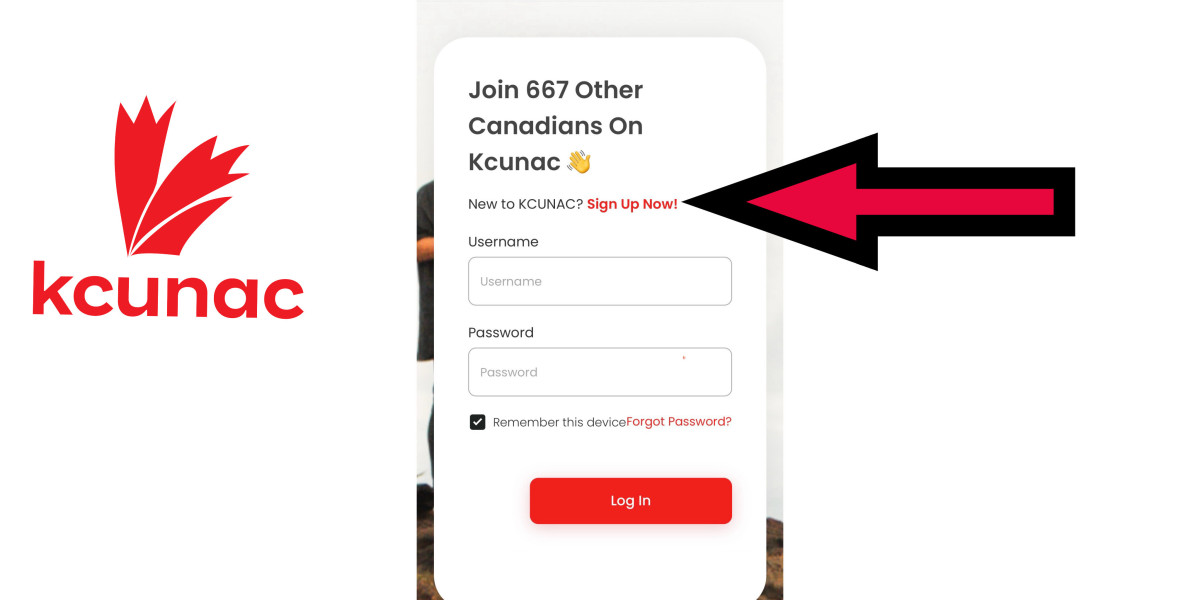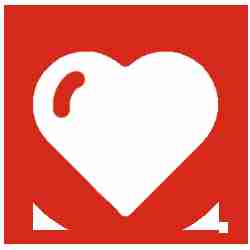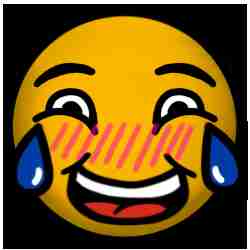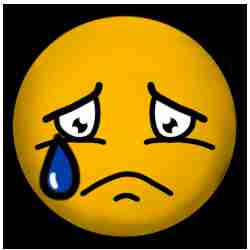From anywhere, click on a User's Name.
The system will open the User's profile, click on the 3 dot ellipsis at the bottom right of their cover photo.
The system will open a selection box, click on "Block User". You will not see anymore post's from them.
If for any reason you would like to see the User's post's again, just unblock them.