The second method for adding others to Kcunac is used for adding multiple people at the same time.
First, at the top right of your "Home Page" look for and select your "Name".
the system will then produce a drop down menu. Look for and select "General Setting".
the system will then open your setting's menu. Look for and select "Invitation Links".
the system will then open an Invitation Links menu. Look for and select "Generate links".
the system will then generate a "Url", look for and select "Copy".
open your email system and "Paste the link" into the body of your email. Send email.




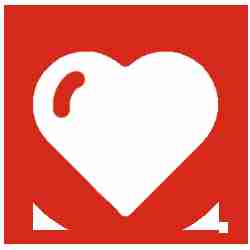

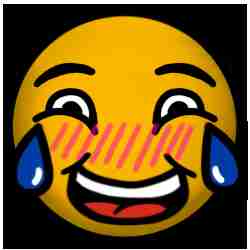

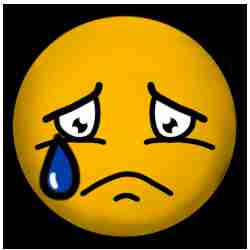



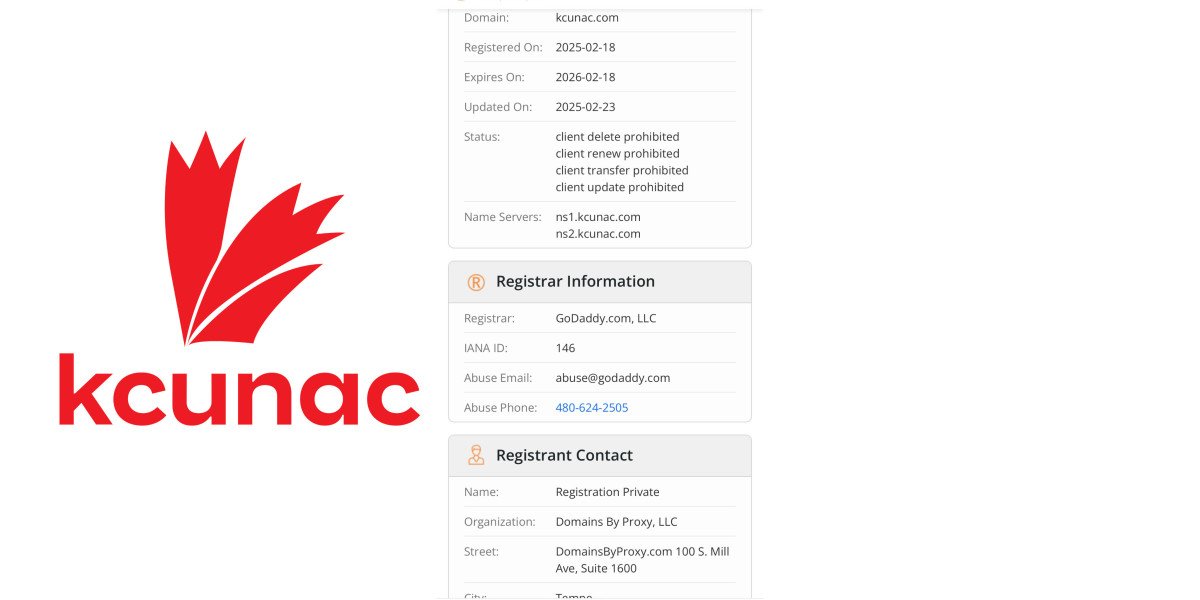
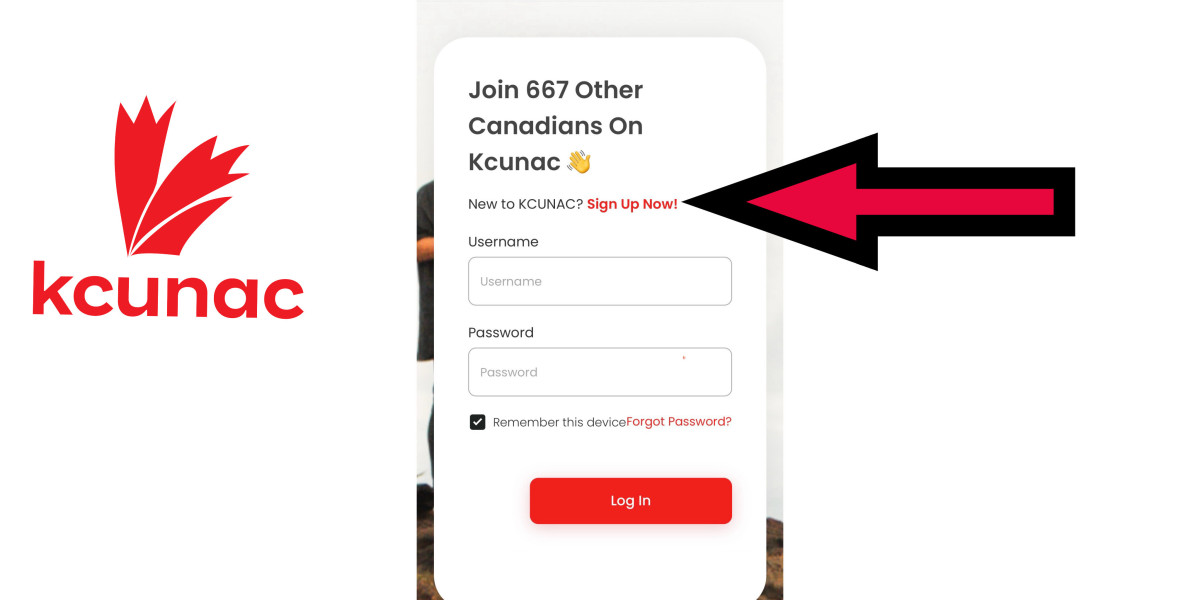

Lorraine Dick 6 w
Second method? Where is the first method?