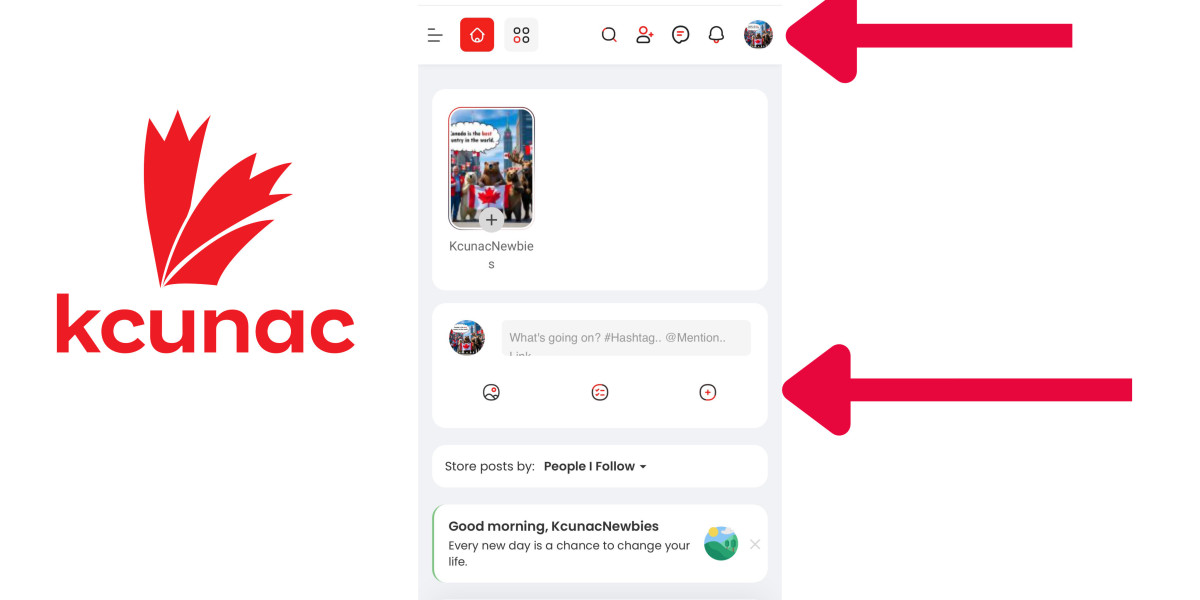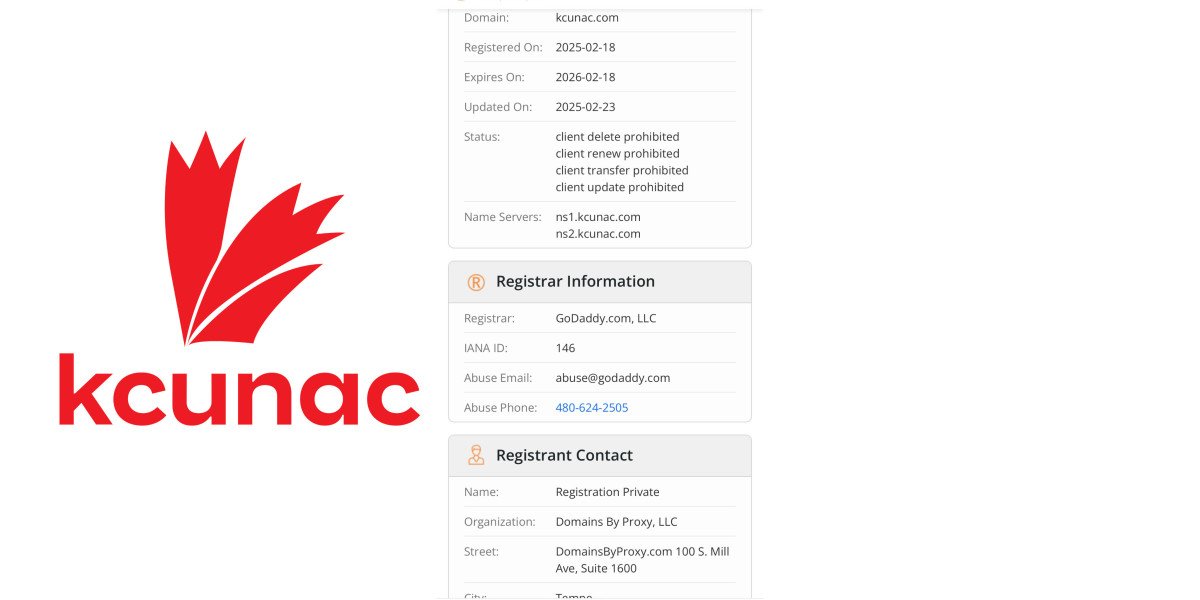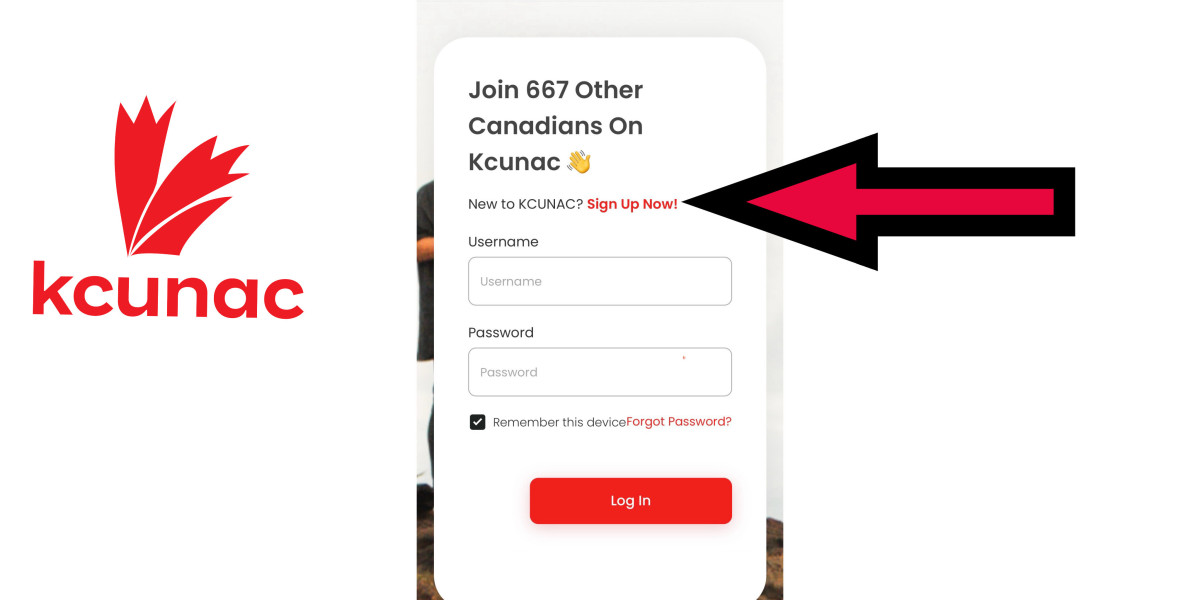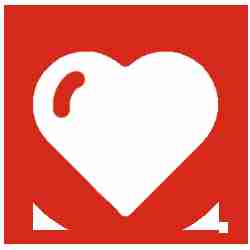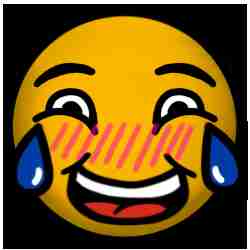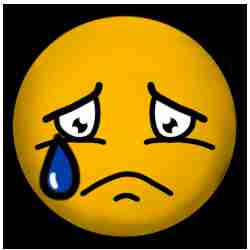Kcunac gives users the ability to send money directly to other members through the built-in wallet feature. This is a simple and secure way to support friends, creators, or community leaders within the platform.
Follow these steps to send money on Kcunac:
- Go to Your Wallet: Navigate to your Kcunac wallet by visiting kcunac.com/wallet. Make sure you’re logged in to your account.
- Click on “Send Money”: In the wallet dashboard, select the “Send Money” option. This will open a form for you to complete the transaction.
- Enter the Amount You Wish to Send: Type in the amount you want to send. Make sure you have sufficient funds in your wallet before proceeding. If not, you can add funds first using a credit or debit card via Stripe.
- Add the Recipient’s Username: Carefully enter the exact username of the person you want to send money to. This ensures that the funds go to the right user.
- Review and Confirm: Double-check all the details. Once you’re sure everything is correct, click “Continue” to send the money. The recipient will instantly receive the amount in their Kcunac wallet.
Please Note:
- You can only send money using funds already available in your Kcunac wallet.
- At this time, users can send money but not withdraw funds outside the platform.
- Always ensure usernames are spelled correctly to avoid sending money to the wrong user.
Sending money on Kcunac is a great way to support members of the community. Whether it’s for a donation, a thank-you gesture, or a group contribution, we’ve made it easy, fast, and secure.
Have questions? Visit our Help Center for more guides.