You can view and adjust your privacy settings at any time from the Audience and visibility section of Settings & privacy.
Understanding Privacy Settings
Control who can see your posts and profile details:
- Go to Settings > Privacy.
- Adjust who can see your posts (Public, Friends, Only Me).
- Manage friend requests and message settings.
- Click "Save" to apply changes.
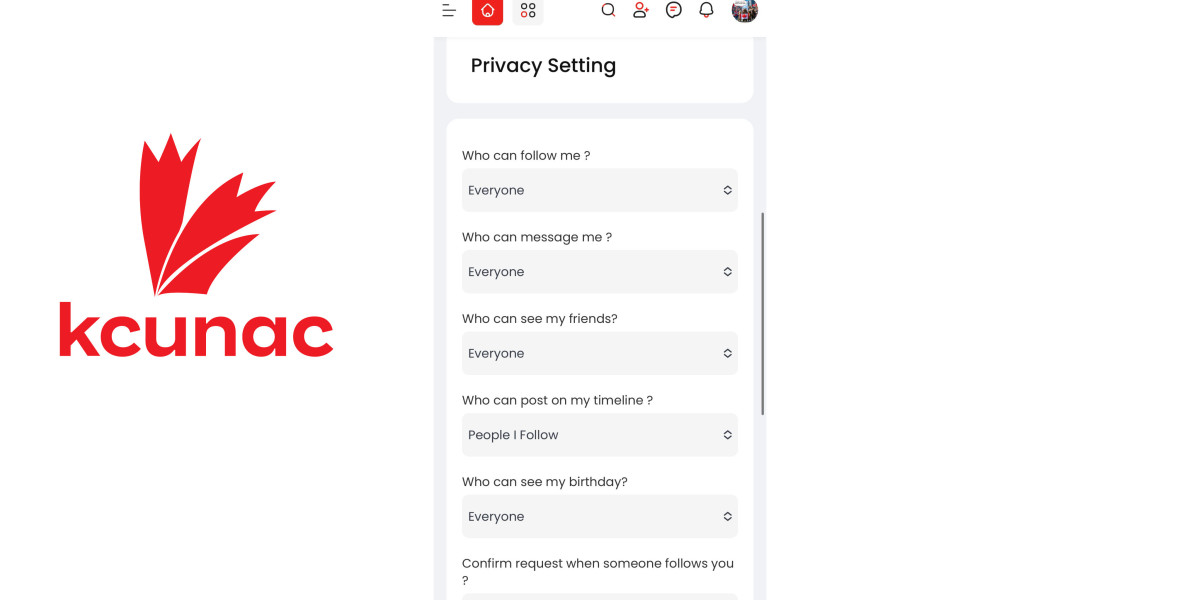




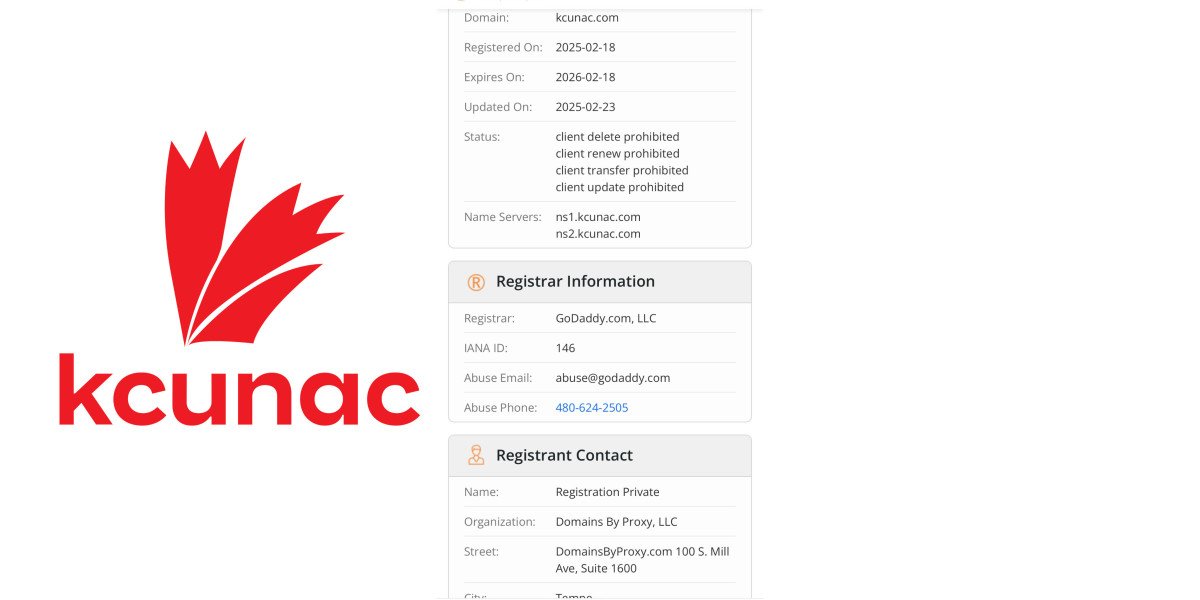
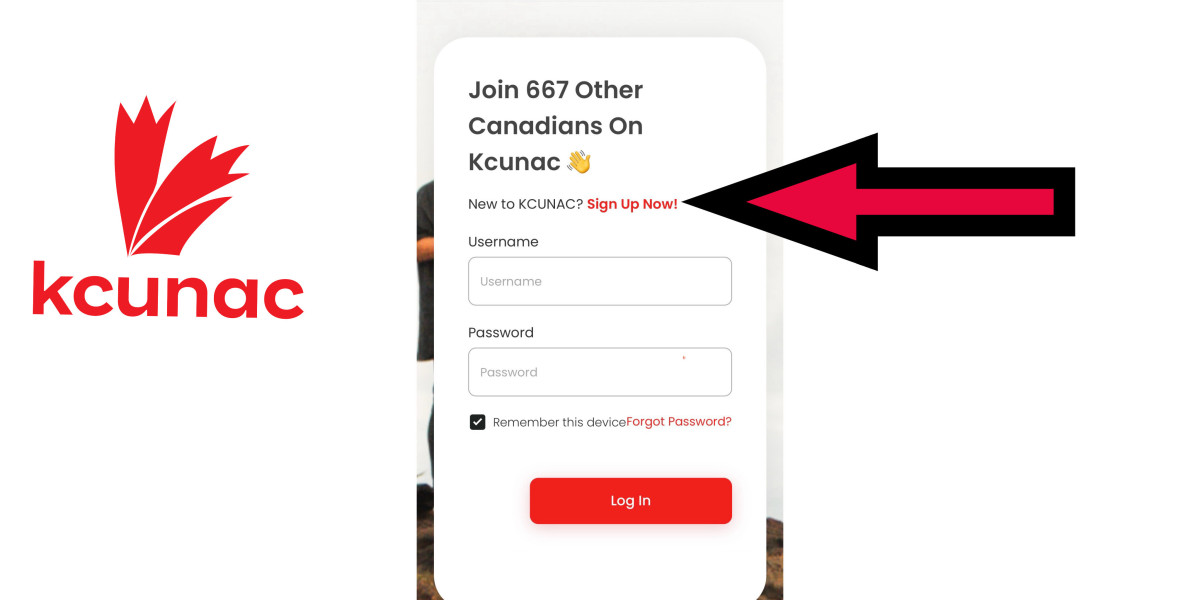



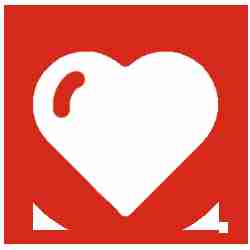
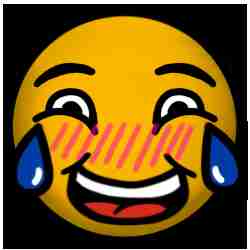

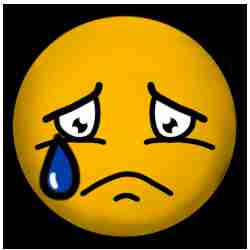


Eva-Lena Lindén 5 w
I can't access anything in the General settings menu. (Android, Samsung 22+)